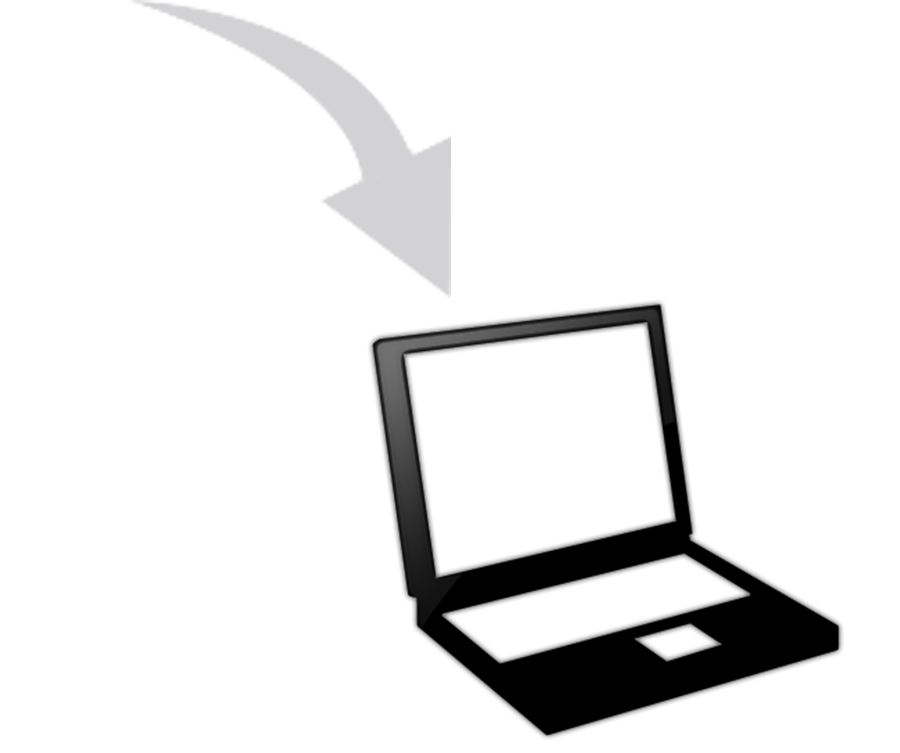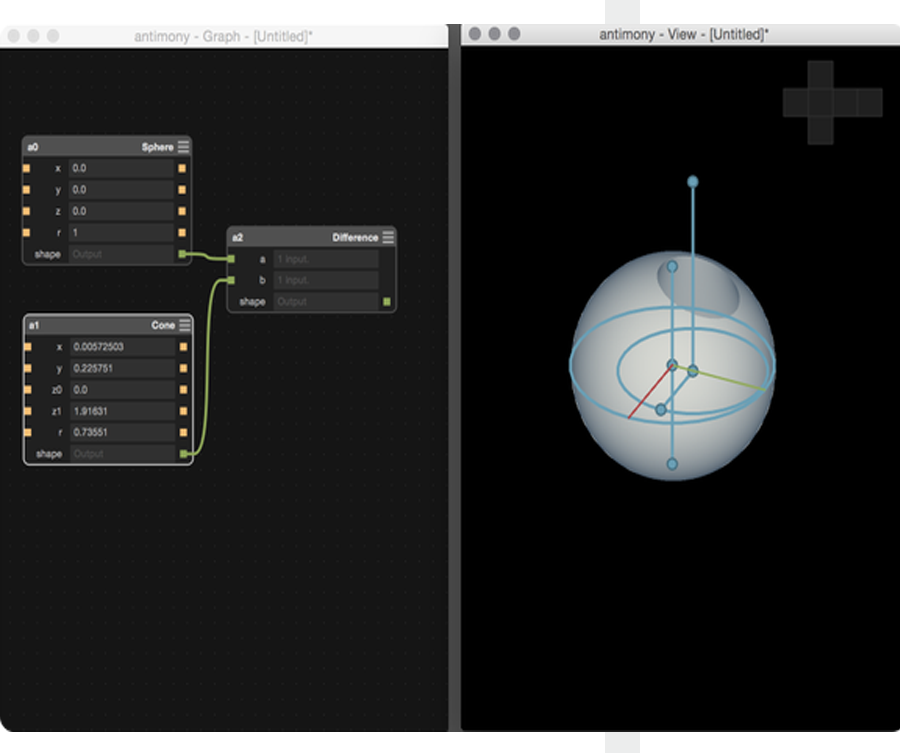Preparing for pre academy
-
Day two (19 October 2015 ) we are Preparing for pre Fab academy .In our Laptops and Lab Computers installed by latest Ubuntu Desktop LTS (currently 14.04)
Francisco recommended that each student uses an A4 paper notebook with no detachable sheets. Do not use sheets. Reason is that you will lose the sheet
What to write down
• Date
• Machine used
• Material (thickness, type, color…)
• Settings (speeds, feed rates...)
• Results (what worked, what didn’t)
• Debugging